开源软件DBT中文社区
微信号:DBT_CN
QQ群:551308350

来源Sources使用说明
-
使用来源
通过来源,可以命名和描述通过提取和加载工具加载到仓库中的数据。通过在 dbt 中将这些表声明为来源,您可以- 使用该函数从模型中的源表中进行选择,帮助定义数据的世系{{ source() }}
- 测试您对源数据的假设
- 计算源数据的新鲜度
声明来源
源在项目配置文件.yml中定义sources:
version: 2sources:
-
name: jaffle_shop
database: raw
schema*: jaffle_shop
tables:- name: orders
- name: customers
-
name: stripe
tables:- name: payments
从来源中选择
定义来源后,可以使用 {{ source()}} 函数从模型中引用它。
models/orders.sql
select
...from {{ source('jaffle_shop', 'orders') }}
left join {{ source('jaffle_shop', 'customers') }} using (customer_id)
使用该函数还会在模型和源表之间创建依赖关系。{{ source () }}
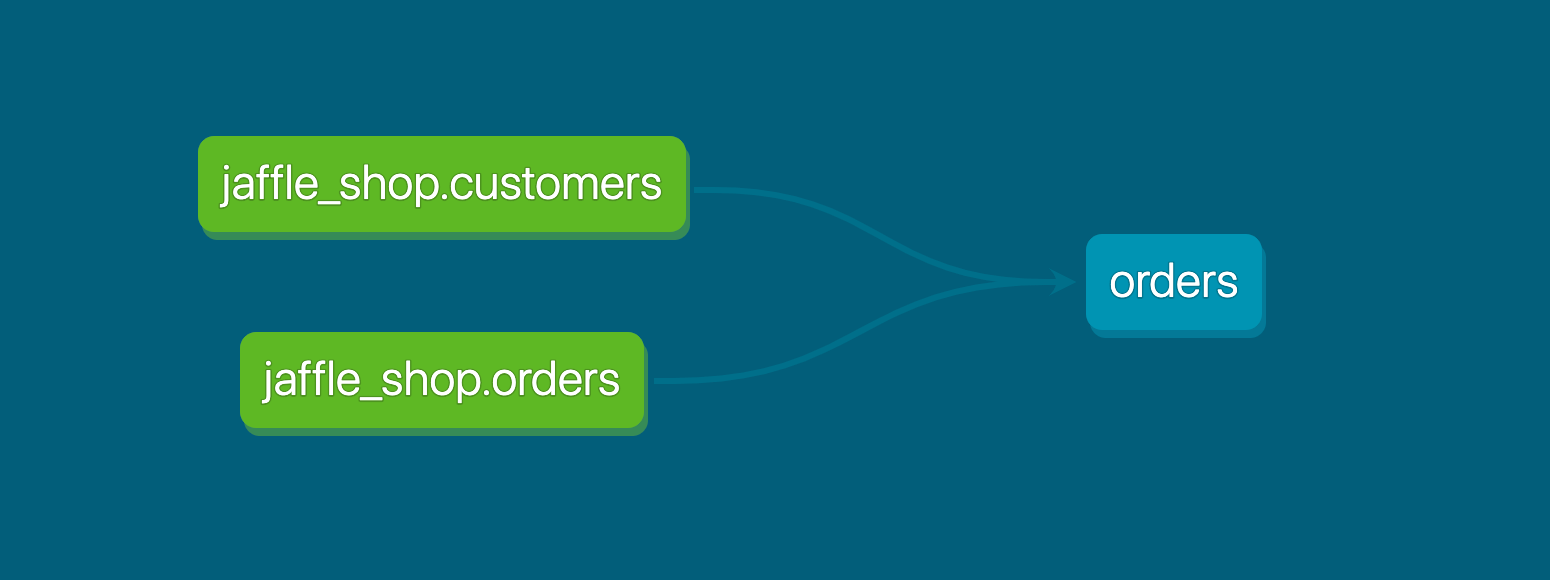
来源添加测试和描述
version: 2sources:
-
name: jaffle_shop
description: This is a replica of the Postgres database used by our app
tables:-
name: orders
description: >
One record per order. Includes cancelled and deleted orders.
columns:- name: id
description: Primary key of the orders table
tests:- unique
- not_null
- name: status
description: Note that the status can change over time
- name: id
-
name: ...
-
-
name: ...
其中description为描述,tests为测试。